HLOOKUP function
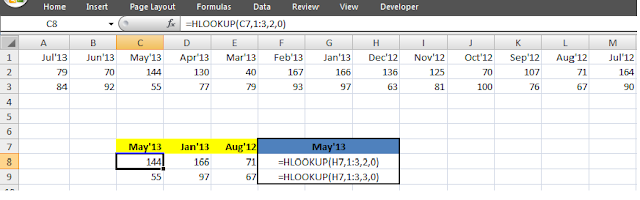
HLOOKUP function :- HLOOKUP ( lookup_value , table_array , row_index_num ,range_lookup) 1) Lookup_value is the value to be found in the first row of the table. Lookup_value can be a value, a reference, or a text string. 2) Table_array is a table of information in which data is looked up. Use a reference to a range or a range name. 3) Row_index_num is the row number in table_array from which the matching value will be returned. 4) Range_lookup is a logical value that specifies whether you want HLOOKUP to find an exact match or an approximate match If one is not found, the error value #N/A is returned.