Posts
Showing posts from May, 2017
Problem 1 :- Filter Data and paste to other sheet
- Get link
- X
- Other Apps
Dear Sir / madam, Please see the attachment. I have a problem I want to copy data base on the Person name which i highlighted with yellow colour. suppose if the person name "JKM" a sheet will created with the name "JKM" and the entire rows data relating to Jkm WILL copy to the new sheets of JKM. if the person name is HM the the same rule will be follow. Attachment https://drive.google.com/file/d/0B2BJddV6HsaWUkxicUp0TlVxb1U/view?usp=sharing Sub Test() Dim J As Integer Dim sh As Worksheet Sheet1.Range("M:M").Copy Sheet1.Range("Z:Z") Sheet1.Range("Z:Z").RemoveDuplicates Columns:=1, Header:=xlNo 'Set sh = Worksheets For J = Sheet1.Range("Z" & Rows.Count).End(xlUp).Row To 3 Step -1 ActiveSheet.Range("A2:M" & Sheet1.Range("M" & Rows.Count).End(xlUp).Row).AutoFilter Field:=13, Criteria1:=Sheet1.Cells(J, 26) Sheet1.Range("A2:M" & Sheet1.Range(...
End Function in Excel
- Get link
- X
- Other Apps
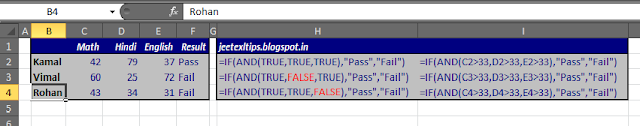
This function tests two or more conditions to see if they are all true. It can be used to test that a series of numbers meet certain conditions. It can be used to test that a number or a date falls between an upper and lower limit. Note :- 1. Returns TRUE if all its arguments evaluate to TRUE. 2. Returns FALSE if one or more arguments evaluate to FALSE =And(Logical1,Logical2,.......) =AND(TRUE,TRUE) = TRUE =AND(TRUE,FALSE) = FALSE
Age Calculation
- Get link
- X
- Other Apps
You can calculate age based on their birthday and today's date. 1 :- Datedif Function :- Calculates the number of days, months, or years between two dates =datedif(start date, End Date, Unit) Unit:- 1. Number of completed year :- Y 2. Number of completed Month :- M 3. Number of completed Days :- D 4. The difference between the days. The months and years of the dates are ignored :- MD 5. The difference between the months. The days and years of the dates are ignored :- YM 6. The difference between the days. The years of the dates are ignored :- YD 2 :- Today Date Function :- Returns the current date. =today() Age Calculation :- (C1 = 10-Mar-1980) Number of Years :- DATEDIF(C1,TODAY(),"y") Number of Months:-DATEDI...
Filename formula
- Get link
- X
- Other Apps
There may be times when you need to insert the name of the current workbook or worksheet in to a cell. =CELL("filename") The problem with this is that it gives the complete path including drive letter and folders. Pick the Excel Path. =MID(CELL("filename"),1,FIND("[",CELL("filename"))-1) Pick the Workbook name. =MID(CELL("filename"),FIND("[",CELL("filename"))+1,FIND("]",CELL("filename"))-FIND("[",CELL("filename"))-1) Pick the Worksheet name. =MID(CELL("filename"),FIND("]",CELL("filename"))+1,255)
Time Calculation
- Get link
- X
- Other Apps
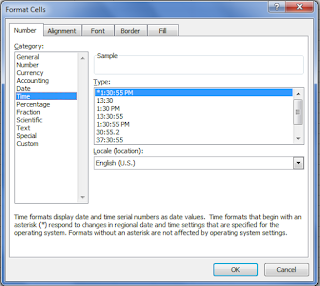
1. :- Excel can work with time very easily. 2:- Time can be entered in various different formats and calculations performed. 3:- There are one or two oddities, but nothing which should put you off working with it. Time Formats :- HH:MM:SS When time is entered into worksheet it should be entered with a colon between the Hour, Minute and Seconds. Example 1 :- 10:20:22 , 13:30:01, 23:00:00 OR Example 2 :- 10:20 AM , 01:30 PM, 11:00 PM Excel can either the 24 hour or the am/pm system. Difference between two times End Time - Start Time = difference You may need to reformat the answer. Adding time End Time + Start Time = Answer =Sum(start Time + End Time) How To Apply Custom Formatting 1. Click on the cell which needs the format. 2. Choose the Format menu. 3. Choose Cells . 4. Click the ...